Why Users Stop Using Your Product – And How Onboarding Can Change That
 Lisa
Lisa
Introduction
Remember when you bought your last smartphone? What was the best part of it? For most people, it's the open-the-box experience – that excitement when you turn the power on and step-by-step set up your new device. But it’s not the same story for cyber security solutions. No one likes to open a new cybersecurity platform because the first thought is, "Oh no, I should educate myself on how to work with it and teach my team to do the same." This initial complexity can be a significant barrier, often causing customers to stick with their old but already well-known solutions, despite the potential benefits of a newer, more advanced product.
If users find your product difficult to set up and use right off the bat, they might not even give it a chance. This is where onboarding comes in. Just like that new smartphone, your security product needs an effective onboarding process. It's not just a nice-to-have; it's a must-have. Onboarding ensures that your users can set up and start using your product quickly and efficiently, without frustration. It’s the first step in creating a positive user experience and fostering long-term satisfaction.
Effective onboarding can make the difference between a user embracing your product or abandoning it in favor of something more familiar but less effective. A well-designed onboarding process educates users, reduces the learning curve, and highlights the value of your product from day one. It transforms the daunting task of learning a new system into an engaging and intuitive experience, making users feel confident and capable.
In this post, we’ll explore why killer onboarding is crucial for your security product and how to implement it effectively. From enhancing user experience to reducing support costs, we’ll cover all the bases and show you how to make your onboarding process a standout success.
At Good Code, we understand how crucial onboarding is. We'll share how we do it and how adding just one extra step can make your product much more successful.
Why Onboarding Matters
As we already said, onboarding is super critical, especially in the cybersecurity environment. So why it’s so important?
User Experience
A smooth onboarding experience helps users set up and start using your product quickly and without frustration. This positive start makes them more likely to keep using it and less likely to stick with older, less secure solutions.
First Impressions
First impressions matter. A seamless onboarding process can make the difference between retaining a new user and losing them to a competitor. A great onboarding experience increases user retention and satisfaction from the very start.
Self-Sufficiency
Effective onboarding allows users to set up the product on their own, without needing to contact customer support. This saves time, builds user confidence, and encourages deeper exploration of your product’s features.
Faster Time to Value
Onboarding helps users quickly understand the value of your product. By guiding them through key features and benefits, users can see how your product solves their problems and improves their security.
Reduced Churn
A well-designed onboarding process can significantly reduce user churn. Confident and comfortable users are less likely to abandon your product, leading to higher retention and long-term loyalty.
Better Security Practices
Proper onboarding ensures users understand how to use the product correctly and follow best practices. This leads to better overall security and reduces the risk of security incidents due to user error.
From Tech Gadgets to Cybersecurity
Remember the open-the-box experience we talked about earlier? Let's dive deeper into what makes it so special with Apple and how we can apply these principles to cybersecurity products.
Think about the first time you powered on an Apple device. You’re greeted with the famous "hello" screen – a simple, elegant welcome that sets the tone for the entire experience. This screen isn’t just a greeting; it’s an invitation into the Apple ecosystem, making you feel at home right away. From there, Apple guides you through straightforward, visually appealing steps. Each feature is introduced clearly and engagingly, making the setup process both informative and enjoyable. This builds excitement and confidence, ensuring users are comfortable and ready to explore their new device.

You can use a similar approach in your cybersecurity product. Start with a memorable welcome screen that sets a positive tone and reinforces your brand. This initial touchpoint can make users feel valued and eager to proceed.
But it’s not just about looking good. Apple’s onboarding is also technically robust, allowing users to customize their settings, upload information, and transfer data from their old device – even if it’s not an iOS device. This means users can start using their new device immediately, with all their apps, contacts, and preferences in place. Apple makes it feel effortless, but behind the scenes, it’s a complex process that’s been fine-tuned to perfection.
Ensure your cybersecurity product’s onboarding process is equally robust. Allow users to customize their settings and easily migrate data from their previous systems. This technical depth, combined with an intuitive interface, will help users feel at home with your product from the start.
By learning from consumer tech giants like Apple, security products can significantly improve their onboarding processes. A friendly interface, step-by-step guidance, and engaging tutorials can transform the user experience, making it easier for users to set up and start using your product quickly.
Step-by-Step Guide: Onboarding a New Team Member
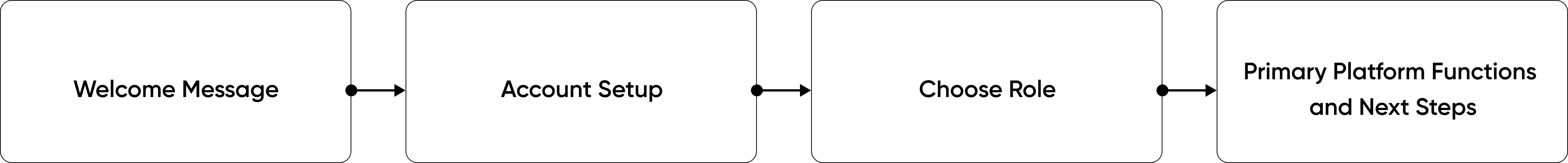
So, how exactly can this onboarding process look in practice? Here are some examples of onboarding a new team member into a security system:
Step 1: Welcome Message
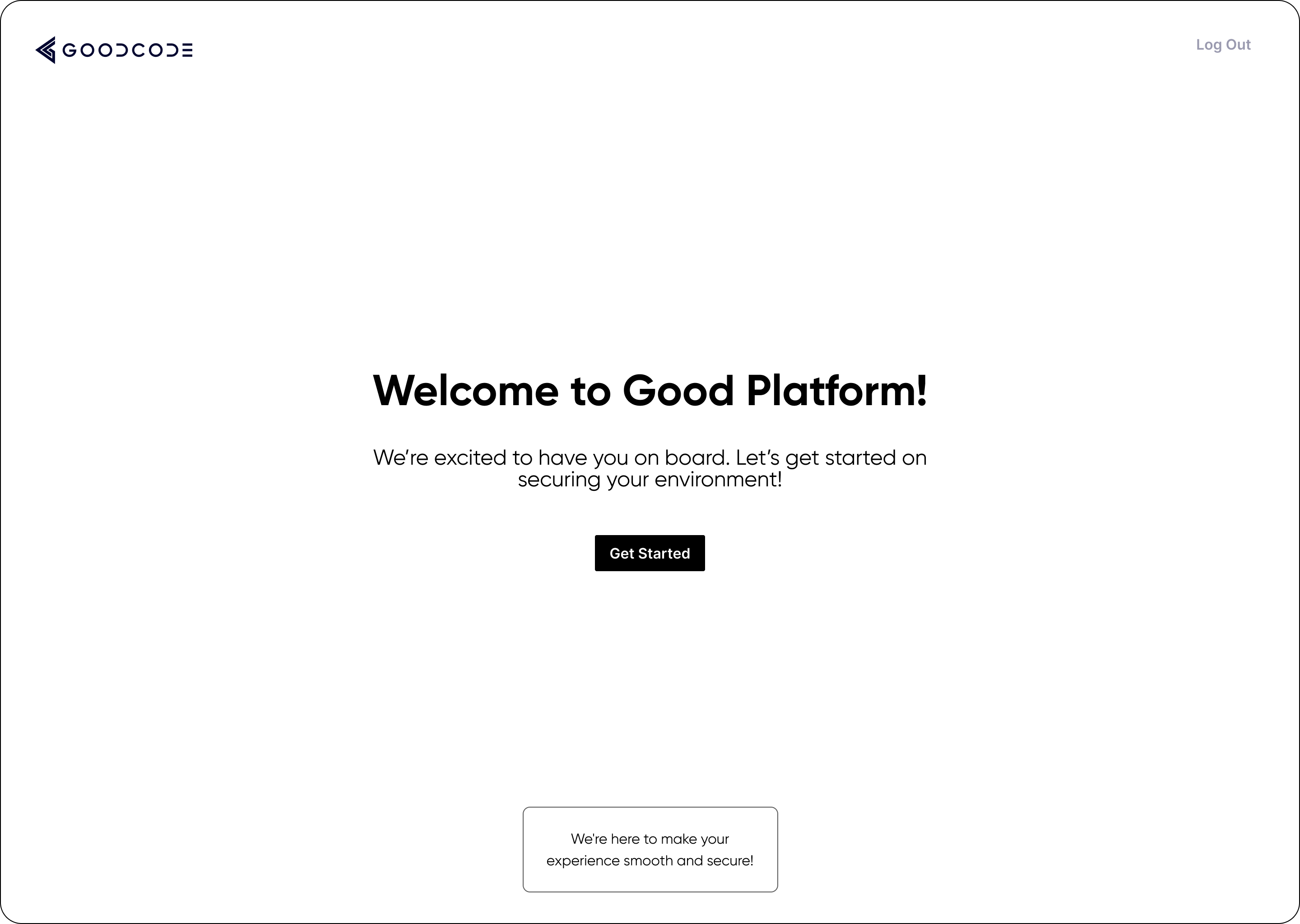
Start with a personalized welcome message that makes the user feel valued. This message should be warm and inviting, setting a positive tone for the rest of the onboarding process.
Step 2: Account Setup
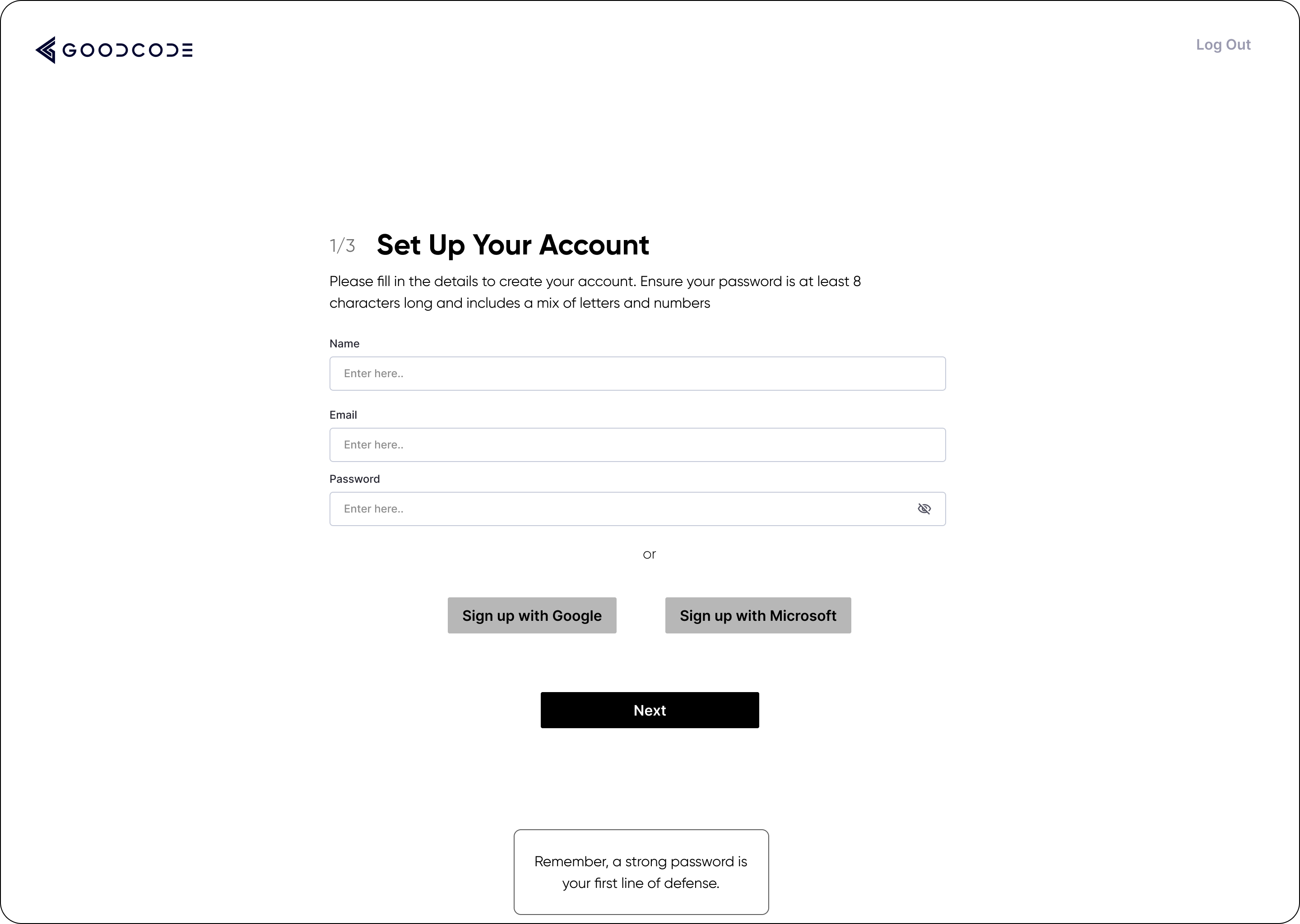
Guide the user through setting up their account with clear, step-by-step instructions. Ensure the process is straightforward, with each step visually represented to avoid confusion.
Step 3: Choose Role
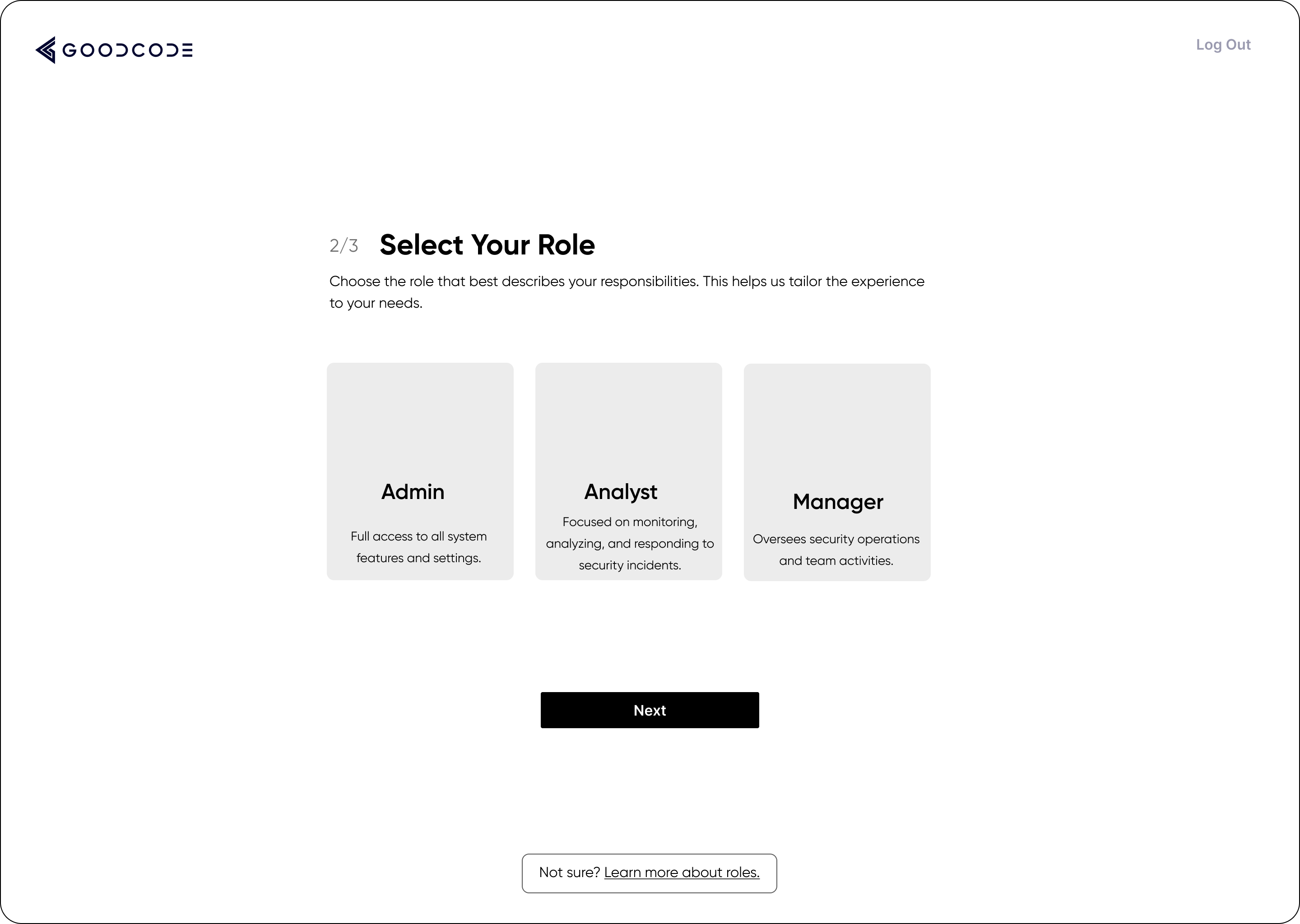
Allow the user to select their role within the team. Provide a brief explanation of how their role interacts with the system, ensuring they understand their specific functions and responsibilities.
Step 4: Primary Platform Functions and Next Steps
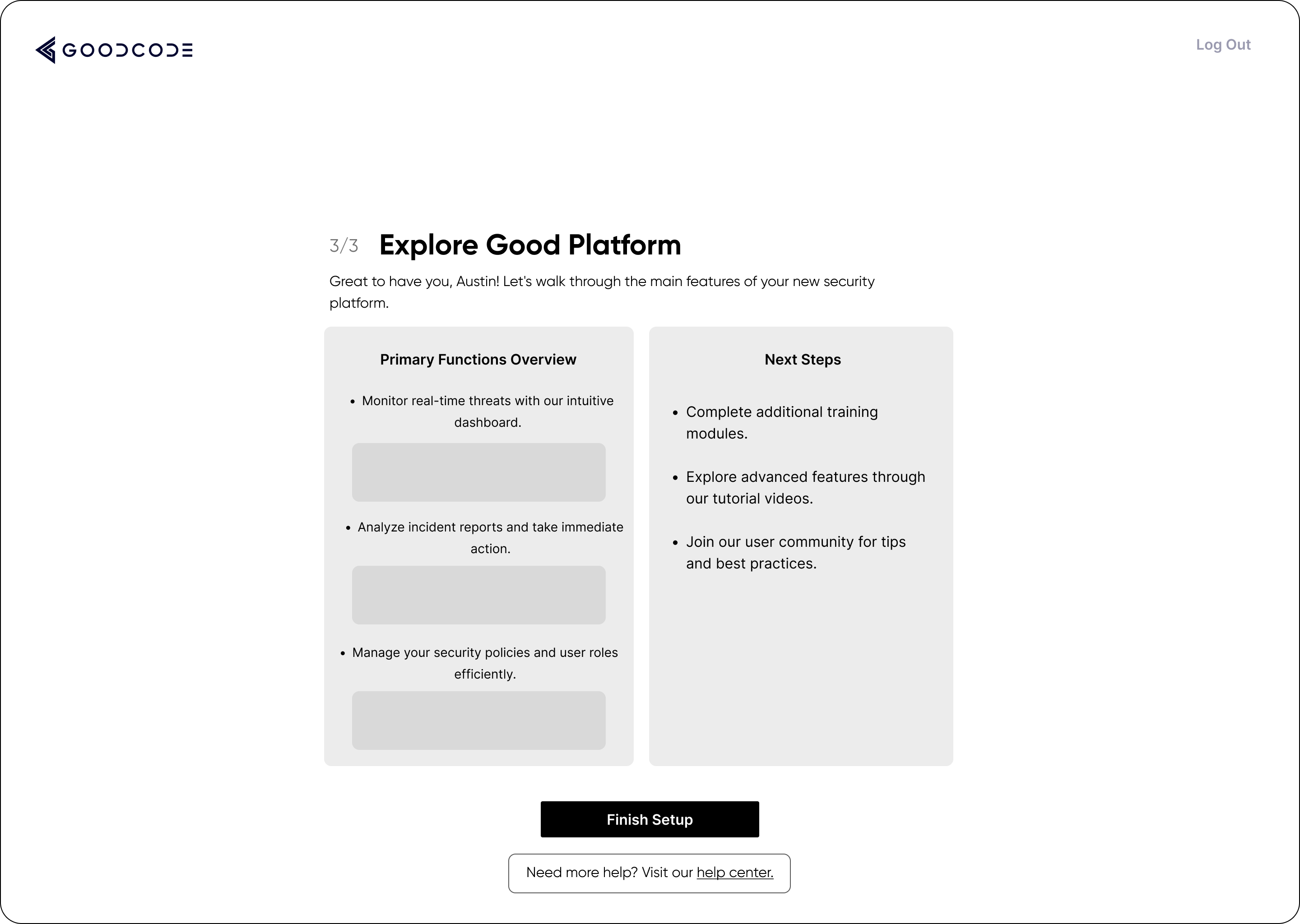
Introduce the primary functions of the platform relevant to the user's role. Offer guidance on next steps, such as completing additional training modules or exploring advanced features.
UX Tips for Effective Onboarding
- Personalization: Use the user's name and customize the experience to fit their role and needs. A little personal touch goes a long way in making users feel valued.
- Clarity: Provide clear, simple instructions at each step to avoid confusion. Make sure users know exactly what they need to do next.
- Progress Indicators: Show step counters to let users know where they are in the process. This helps users feel a sense of progress and reduces anxiety about what's coming next.
- Visual Appeal: Use nice graphics and a clean layout to make the process enjoyable. A visually appealing interface can make the onboarding process feel less like a chore.
- Help Links: Offer easy access to support for users who might need assistance. Make sure help is just a click away if they get stuck.
- Encouragement: Include positive, encouraging messages to keep users motivated and engaged. Simple words of encouragement can boost their confidence and keep them moving forward.
Conclusion
So, what do you think about onboarding now? Still think it's just a nice-to-have, or are you ready to make your users bigger fans of your product? Onboarding is key to making sure your users have a great first experience. It helps them set up quickly, understand the value of your product, and become confident using it on their own. Good onboarding means fewer headaches, happier users, and a stronger connection to your product.
We're Here to Help!
If your current onboarding process isn't making your users excited and confident or you don’t have it at all, it's time to make a change! Our team at Good Code is ready to help you transform your onboarding experience. Reach out to us today and let’s make your product a standout success together!


